Supporting the entire test cycle
TestVision supports you throughout the entire assessment process, from development and administration to grading and analysis. Every feature in TestVision is designed to guide you step-by-step in improving and safeguarding the quality of your knowledge tests.
Testing is a dynamic process, a cycle. Our test experts have translated this test cycle into a circle with 7 phases. Below, using the test circle, we explain how TestVision supports you during these phases.
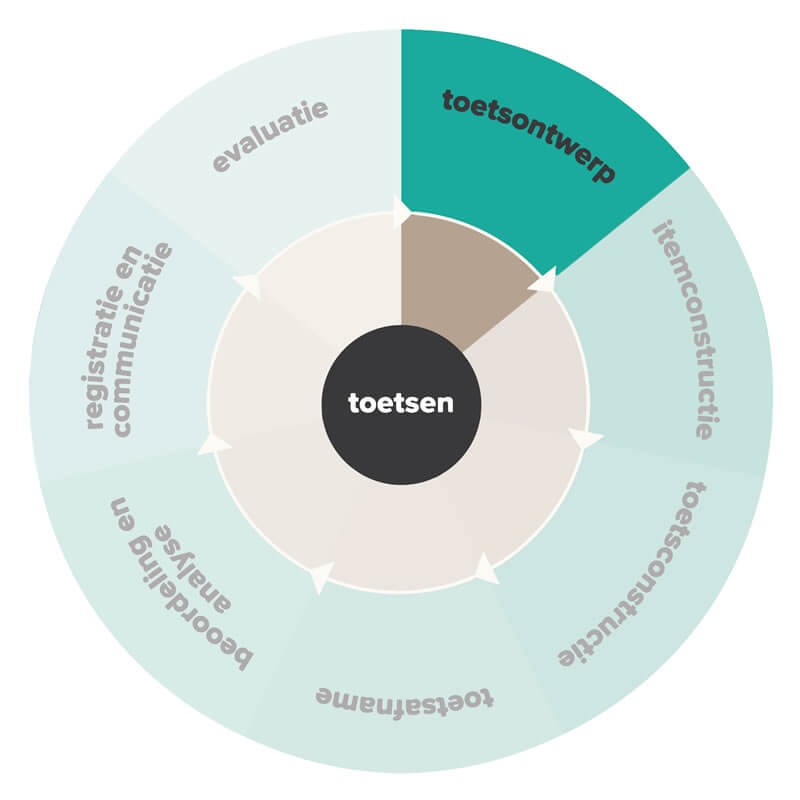
1. Test Design: Developing test terms and a test matrix
A test term is a concrete, unambiguous, and measurable description of the desired learning outcome. A test matrix provides structure in test development and ensures that the learning material is tested correctly and in the correct proportion. TestVision helps you create a good test matrix. Test development thereby becomes simpler and more effective.
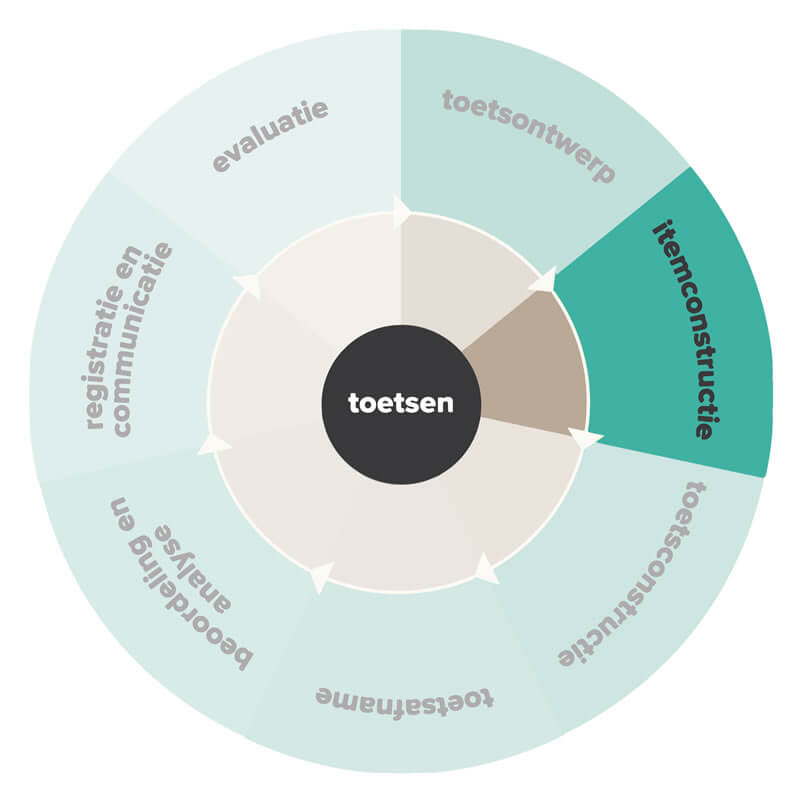
2. Item construction
Creating good questions (items) is a skill. You have to determine not only what you are going to ask, but also how you are going to ask it. It must be clear to the candidate what you want to know, without giving away the correct answer.
In TestVision, you have a large number of standard question types at your disposal, such as the multiple choice questions and the open-ended questions. In addition, the test system also offers question types such as the ranking questions, the match questions, the fill-in questions and the CIP questions. You choose which question form(s) to use, and you can easily switch between the different types of questions during development. Also, you can easily add images, audio, and/or video to a question.
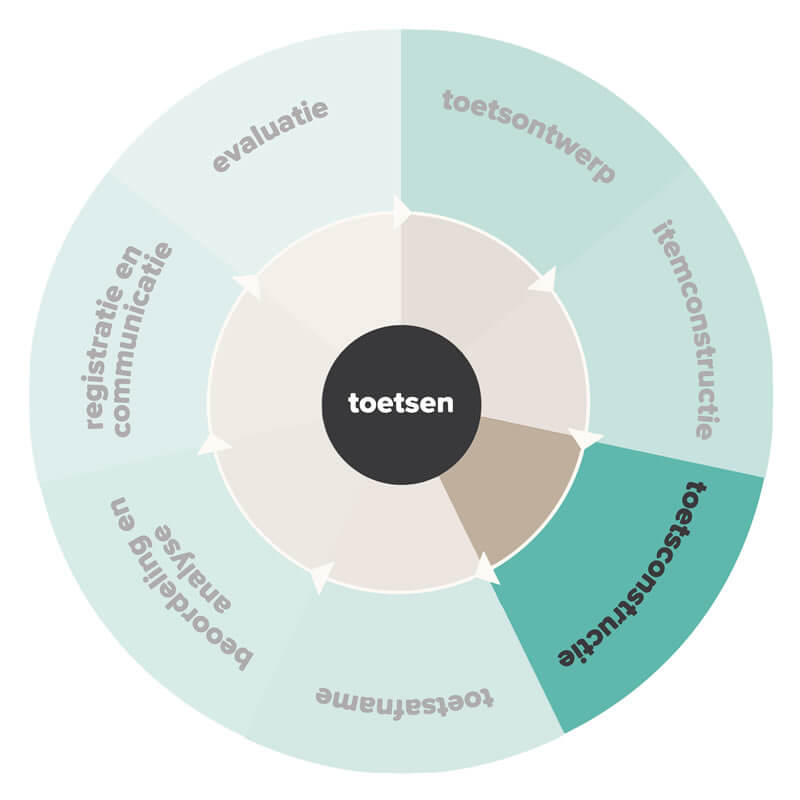
3. Test construction
In TestVision, you receive support in assembling your test. This ideally happens based on the test matrix, the blueprint of the test (see also phase 1). In this phase, you determine, for example, how many questions the test consists of, which cut-off score you apply, and whether you want to use ‘at random’ testing so that each candidate receives a different version of the test.
TestVision helps with:
- Generating a test based on the criteria from the test matrix.
- Setting the cut-off score and rating: how is the result determined and what does it look like (grade, letter, qualification).
- Undercutting guess chances; it is possible to include guessing probability in determining the grade
- Working with sub-blocks to cluster questions, whereby overarching information can be retrieved for each question.
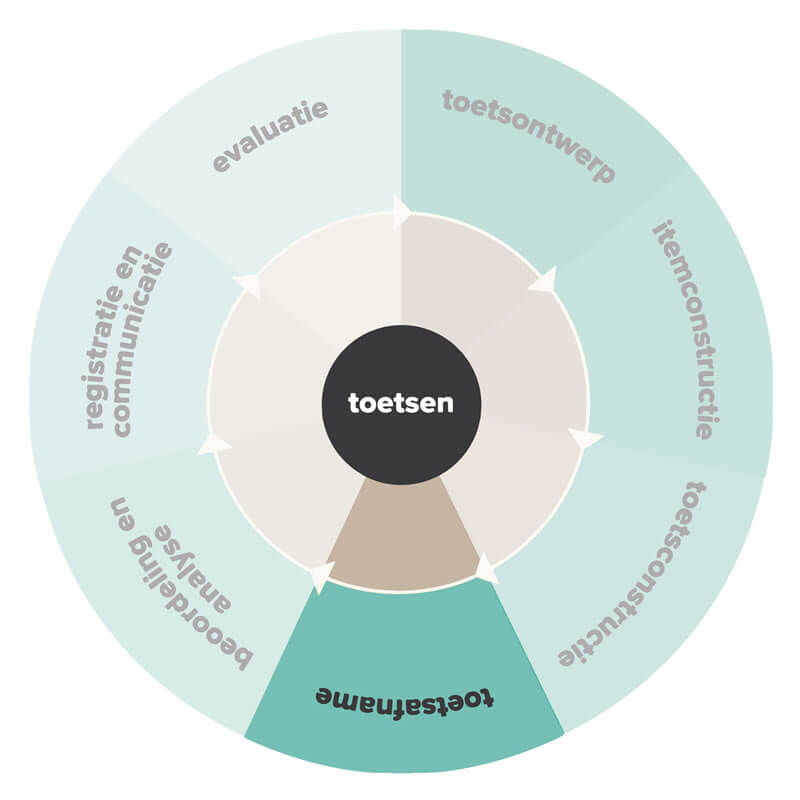
4. Test-taking
Taking a test is a key moment in the test cycle; especially for the candidate. TestVision ensures a smooth and efficient test-taking experience. Naturally, we offer flexibility in both time and location, and large-scale testing is no problem. Another benefit: candidates can adjust the font and contrast during the test. This way, candidates with color blindness or dyslexia are not at a disadvantage.
No option for digital test-taking? If the test is created in TestVision, it can simply be taken on paper. The results can then be entered into TestVision and are processed just like any digital test.
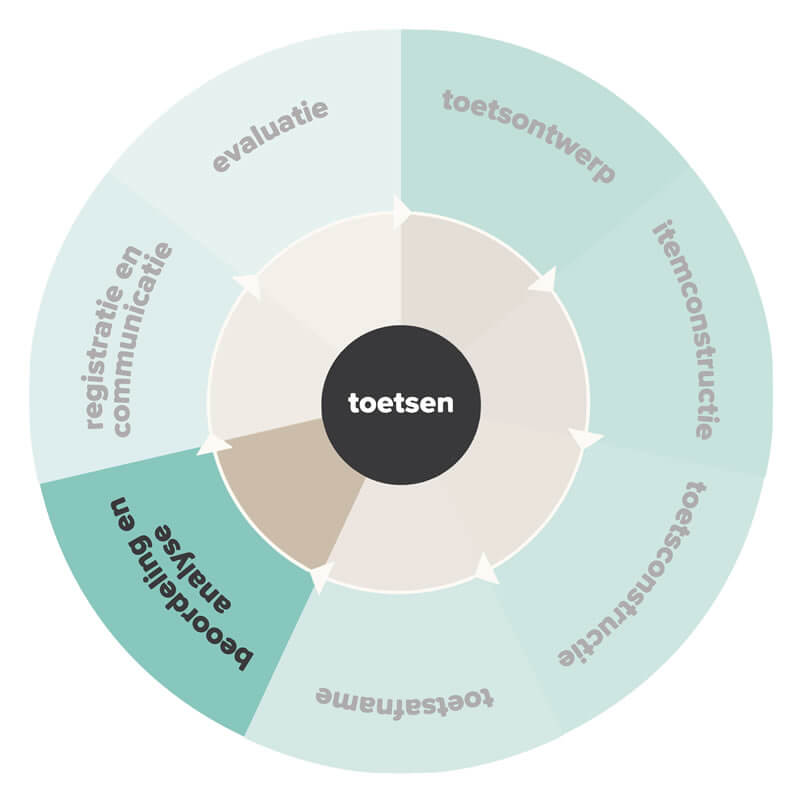
5. Grading and analysis
The workflow in TestVision supports you in grading the test. For example, objective questions are automatically graded in TestVision and you can easily adjust the scores and the cut-off score afterwards. Feedback can be given to the (individual) candidate afterwards, but even during the test. And if there are too many deviations between the different assessors when grading open questions, TestVision recognizes this and a (third) scoring is prepared.
In addition, TestVision automatically generates test and item analyses. This allows you to see at a glance which questions require extra attention. And by selecting data from the database, management reports can be generated.

6. Registration and communication
Registration and communication of results is also an important part of the test cycle. TestVision offers several options for this:
- You use TestVision for registration. Candidates can then directly view their results in the test system.
- You let the results be read out via a connection in your (own) candidate administration.
- You make use of the download options in TestVision. You can download the results as a PDF file. This is particularly suitable for publication towards candidates. You can also download the results as a CSV or Excel file for your own administration.
In all cases, the registration in TestVision complies with the provisions of the General Data Protection Regulation (GDPR).
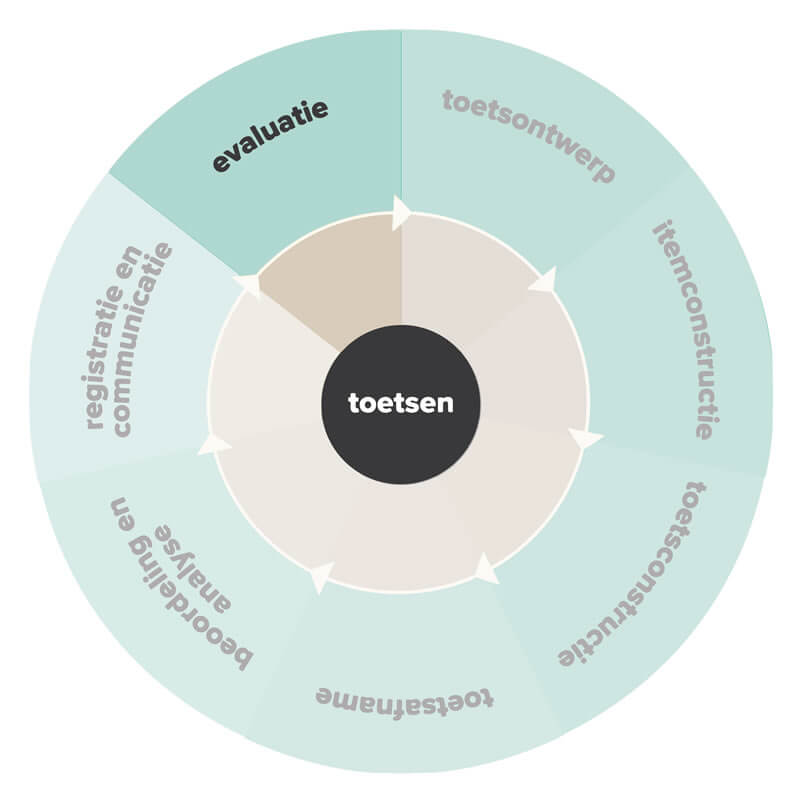
7. Evaluation
Based on all the information retrieved from TestVision during the first 6 phases of the test cycle, you can determine where adjustments are needed. If this is in the test design, the cycle starts again from the beginning. Often, in a subsequent cycle, you can directly start in the second phase: adjusting the items based on the information from the analysis of the results.