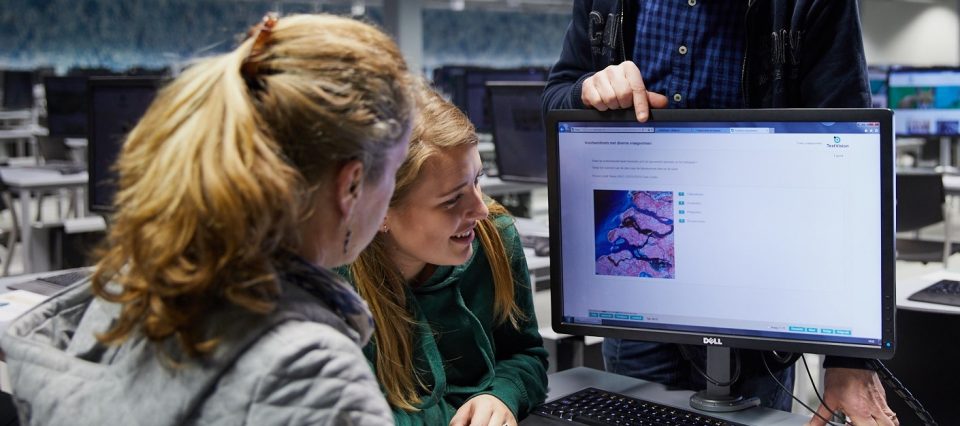Workflow: support for question construction and test framework
Roles and rights
As a user, you only have access to the functionalities and folders relevant to your task or role. This makes your work clear and organised.
Rights can be switched on or off in TestVision. Either according to your wishes or in accordance with the organisation’s guidelines. For instance, one user can construct a test but not publish it, while another user has the publishing rights and as such, the responsibility for final checks.
Four eyes principle in the workflow
The workflow functionalities in TestVision make it possible for colleagues to give each other feedback, ask questions or make suggestions for improvement. These notes are pegged to the relevant question with name and time stamp. Useful for the quality check.
Workflow: support for assessment
- marking per question or per candidate (horizontal or vertical marking);
- marking by one or two assessors;
- simultaneous or consecutive marking (by two assessors);
- with or without inspection of each other’s marking (by two assessors);
- reassessment or not;
- manual or automatic allocation of candidates to an assessor;
- anonymous marking or not;
An extra check can be implemented between the assessment and the final recording of the result. This gives the coordinator the opportunity the carry out a final check before the results become offical.